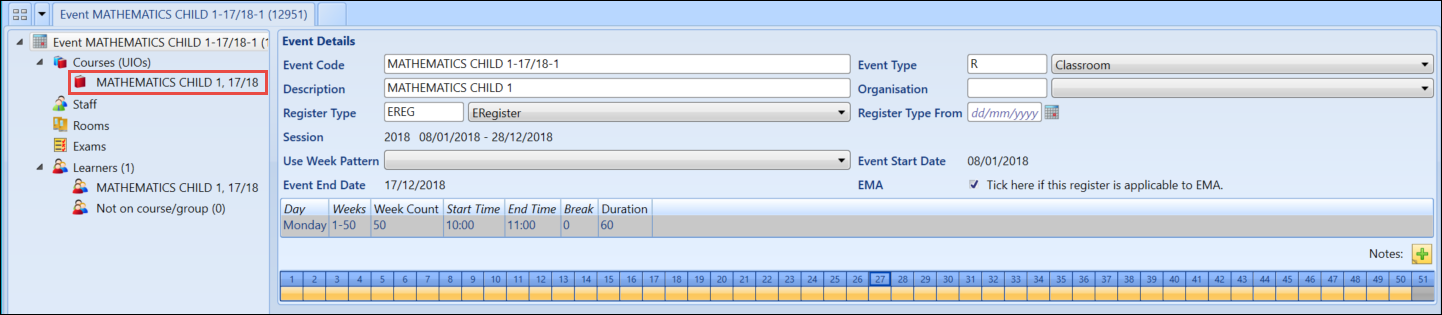When viewing the timetable of a parent course, it is possible to create an event for an attached child course only.
To create an event for an attached child course:
- Open the course timetable for the relevant parent course.
-
Click and drag the relevant section of the timetable grid to create an event box.
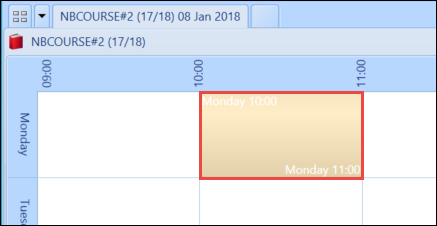
-
Right-click on the event box and select the required child course from the New Event by Child Course option
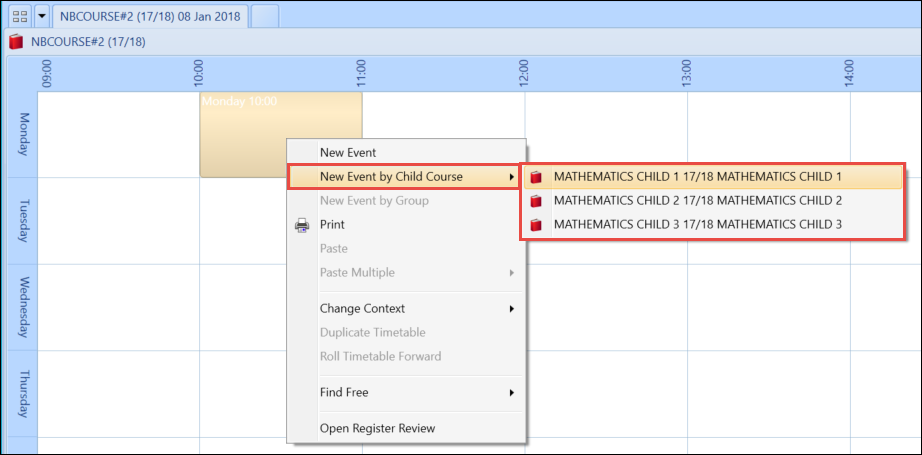
The Register Event screen is displayed.
-
Enter the relevant details for the event.
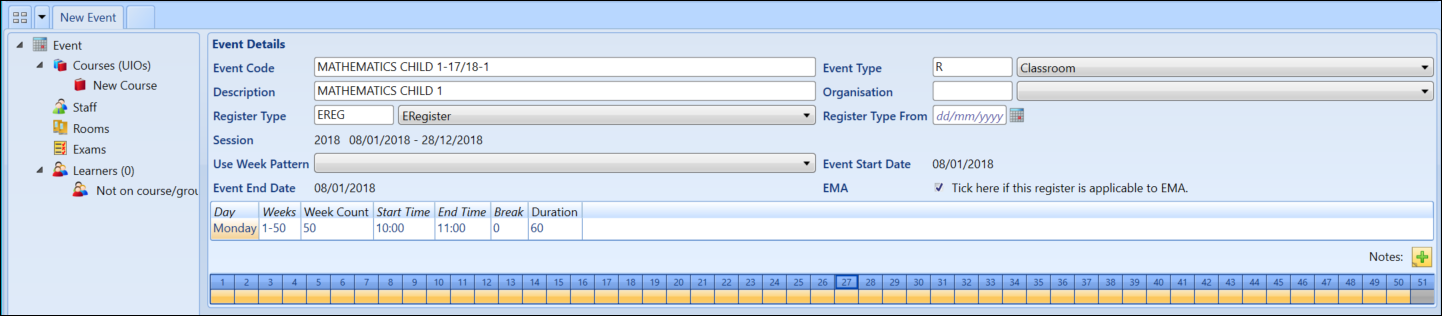
-
Click the Save button to save the event.

The event will now display the selected child course as part of the event details.